*This is the 2nd day of the One Month Spending Freeze Challenge. Please click here to see all of the posts in this series.*
Yesterday for the first day of our month long spending freeze challenge, I helped you go through your expenses and filter out all the wants you might have. You know, a vacation on a far-away beach, a pedicure, and maybe a darling little notebook.
 © Myst / Dollar Photo Club
© Myst / Dollar Photo Club
While you are going through this month, trying to spend money only on your needs, you might falter a bit. This will most likely happen the second or third week when you’re stuck at home, completely bored with life, and wanting to do something fun while your kids take a nap.
Yep, that’s right, online shopping, baby!
It’s so convenient, and you can always just put all your purchases on your credit card so you will technically be spending that money next month when you pay your credit card bill.
Uh-uh. Watch out! This is not the time to be racking up debt!
Let me be the voice inside your head that says, “Put the credit card down and nobody gets hurt!”
You have to be strong and remember that any spending, even if you won’t owe money on it for a month or several, is not supposed to happen during a spending freeze.
How to Stop Spending Money Online
So what’s a mama to do? What will she do instead of shop online?
I’ve got a few ideas for you. Maybe they won’t be as fun as online shopping, but they might help simplify your life and hopefully keep you from spending too much in future months and years.
Unsubscribe from Emails
Here’s what you’ll do for today’s challenge: Unsubscribe from mailing lists that want you to spend money.
I’ll admit, it’s a lot of fun to see what deals are on Groupon and at JC Penney this week. It’s even better when you notice that something you have been waiting to go on sale for forever is finally on sale…for even less than you would have paid. But spending money on a deal is still spending money. You really aren’t saving any money (unless, of course, you NEED the item).
Open your email (all of them if you have more than one account) and go through all of your emails from companies who are trying to sell you something. Simply open each one and click “UNSUBSCRIBE.” If the company is near and dear to your heart, consider jotting their name down on a post-it note to remember to re-subscribe next month when you aren’t doing a spending freeze.
Replace Time Spent Online with Other Good Things
Unsubscribing from emails will be the easy part. The hard part will be using your time online to do other things instead of browse Amazon’s latest lightning deals (totally did NOT just do that).
Whenever you feel the urge to get online and “window shop,” re-direct your thoughts and actions to something else. Make a list of anything and everything that you can do instead of online shopping. Post this list on the edge of your computer monitor (or the home screen of your mobile device) and vow to look at it and read over it each time you jump on just to browse.
Delete the Credit Card On File
Another thing you could try is going in to all your accounts where you normally shop and delete the card that you have on file. This will make it annoying when you try to check out. You’ll have to run into the room where the baby is sleeping to get your credit card info, and ain’t no one waking up that baby! Hopefully this will keep you from making the purchase. 🙂
Online shopping is not a terrible thing, but during a spending freeze it can make you fail faster than you failed your first French exam in college. Do what I say, and you will be more likely to make it through this month with more money in your bank account. 🙂
What ideas do you have to avoid shopping online?
First time here? Follow along with us this month while we do our one month spending freeze challenge. You can follow on Bloglovin’, Facebook, or Instagram.
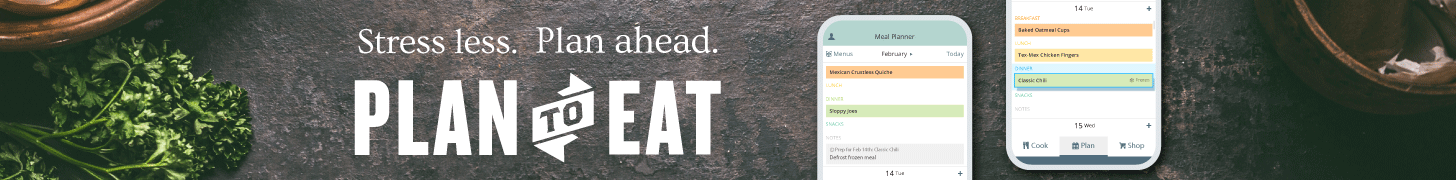

[…] Thus, staying home can potentially save you hundreds or thousands of dollars a year (unless you are still doing online shopping!). […]